LOG IN
Age-friendly digital design
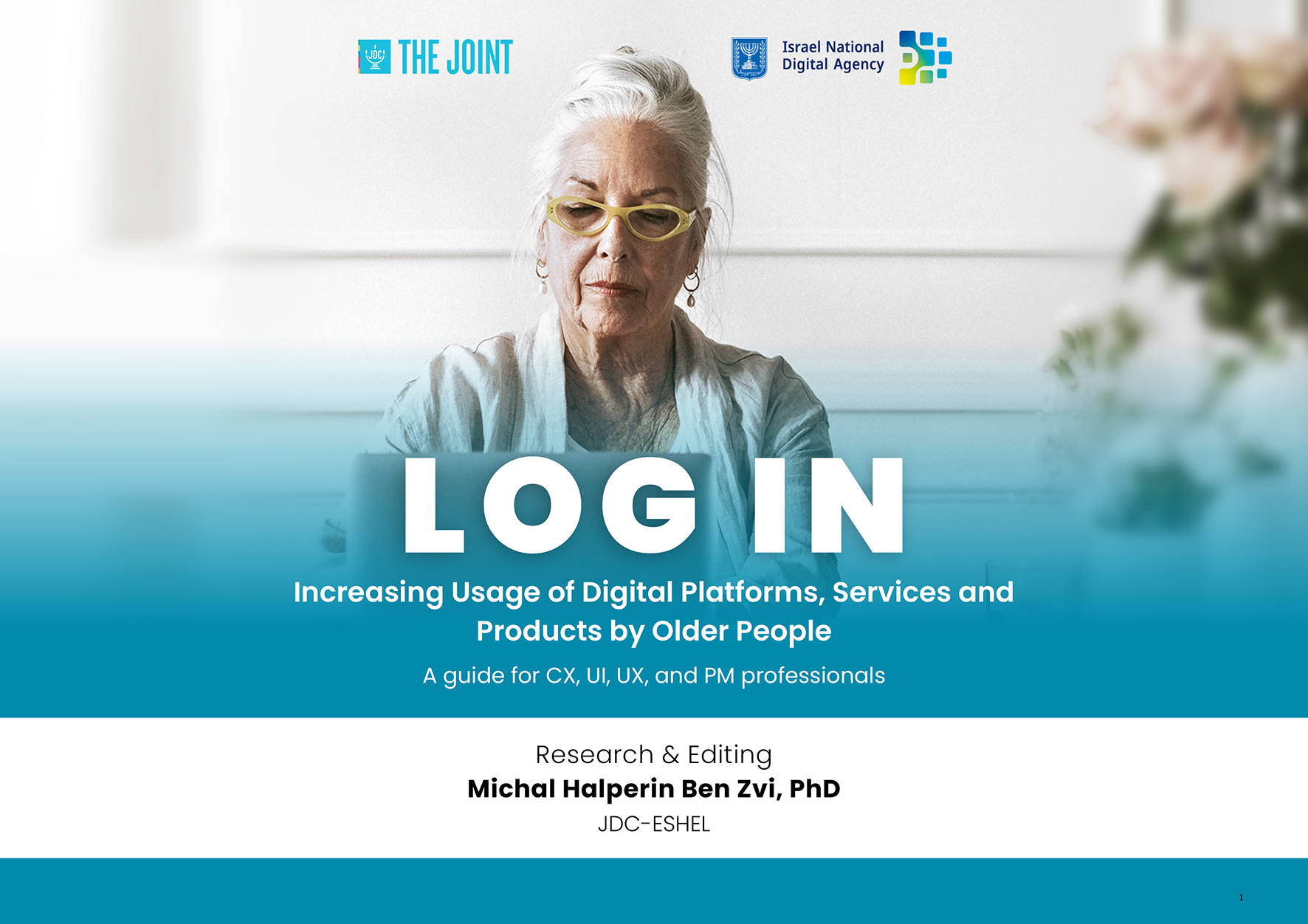
Older adults represent more than 1 billion people worldwide.
Yet, 40% feel that technology is not being designed with them in mind. Learn how to design age-friendly digital products today.
Your information will be handled carefully by us, as described in our privacy policy. By submitting the form, you confirm your consent to be contacted by our team and to receive future support and correspondence
What's Inside the LOG IN guidebook
The LOG IN guidebook is developed to help designers create products for the user. Contents of the guidebook:
- Why adapt platforms and products to the needs of older people?
- Information architecture, orientation, and navigation
- Microcopy, UX writing, feedback, and system notifications
- Highlighting design decisions
- Applying age-friendly design principles in forms, registration and sign-in pages
- User research and usability testing
- Why guidelines are necessary: Age-related changes
- Checklist for age-friendly platform development








